Ecommerce
Troubleshooting Common Hardware Issues: A DIY Techsoul Guide

🛠️ DIY PC Troubleshooting Guide – By Techsoul
Identify and fix common hardware issues on your own with this expert troubleshooting guide by Techsoul. Discover practical fixes, step-by-step advice, and the right tools.

🧩 Having Trouble with Your PC? Fix It Yourself with Techsoul’s Expert Tips
Even the best PC builds can occasionally run into issues—from startup failures to random shutdowns. But not every problem needs a trip to the repair center. At Techsoul, we empower users with the knowledge and tools to diagnose and fix common PC problems at home.
Below are the most frequent issues we see and how you can solve them like a pro.
⚫ 1. No Display Output
Issue: The PC powers on, but the screen remains black.
Fix:
Power off the system completely.
Reseat the RAM modules and graphics card (GPU)—they may be loose or misaligned.
Check that the monitor is connected properly and the display input is set correctly.
Try booting with onboard graphics (if available) to isolate the GPU issue.
💡 Tip from Techsoul: Always ground yourself with an antistatic strap before handling components.
🌡️ 2. Overheating
Issue: The system becomes hot quickly, lags, or shuts down during load.
Fix:
Clean CPU and GPU fans using compressed air.
Check that all fans are spinning and positioned correctly for airflow.
Remove the CPU cooler and reapply thermal paste evenly.
Ensure there are no blocked vents in your case.
💡 Upgrade with Techsoul: We provide thermal paste kits and high-performance CPU coolers suitable for all builds.
⚡ 3. Random Shutdowns or Restarts
Issue: The system turns off without warning.
Fix:
Check the Power Supply Unit (PSU)—a weak or failing PSU can’t deliver stable power.
Inspect the 24-pin and 8-pin motherboard power cables to ensure secure connections.
Run a memory diagnostic test to rule out faulty RAM.
💡 Techsoul Recommends: Our modular PSUs with surge protection ensure stability and upgradability.
💻 4. System Doesn’t Boot
Issue: PC turns on but doesn't load into the OS.
Fix:
Use a bootable USB toolkit from Techsoul to test or repair the operating system.
Check BIOS settings to ensure the correct drive is selected as the boot device.
Reseat your storage drive or try a different SATA/PCIe port.
💡 Need Help Fast? Techsoul bootable USBs come pre-loaded with OS installers, diagnostic tools, and repair utilities.
🧰 Get the Tools, Parts & Support – All from Techsoul
Techsoul not only guides you through the fix—we also provide:
🛒 Quality replacement parts: RAM, PSUs, SSDs, motherboards & more
🧰 DIY kits: Thermal paste, cable testers, cleaning tools
🧑💻 Live tech support and assistance across India
🚚 Fast shipping through the Techsoul Store
🛠️ Nationwide service network with certified professionals ready to help

🧠 Build Smart. Repair Smarter. Trust Techsoul.
At Techsoul, we believe every user should have the confidence to maintain and troubleshoot their system. Our tools, guides, and support are built around that mission.
Need help diagnosing an issue? Chat with our team or visit Techsoul Store to find the right tools and components.