Commercial
Techsoul's Ultimate Guide to Choosing the Right Motherboard for Your Build
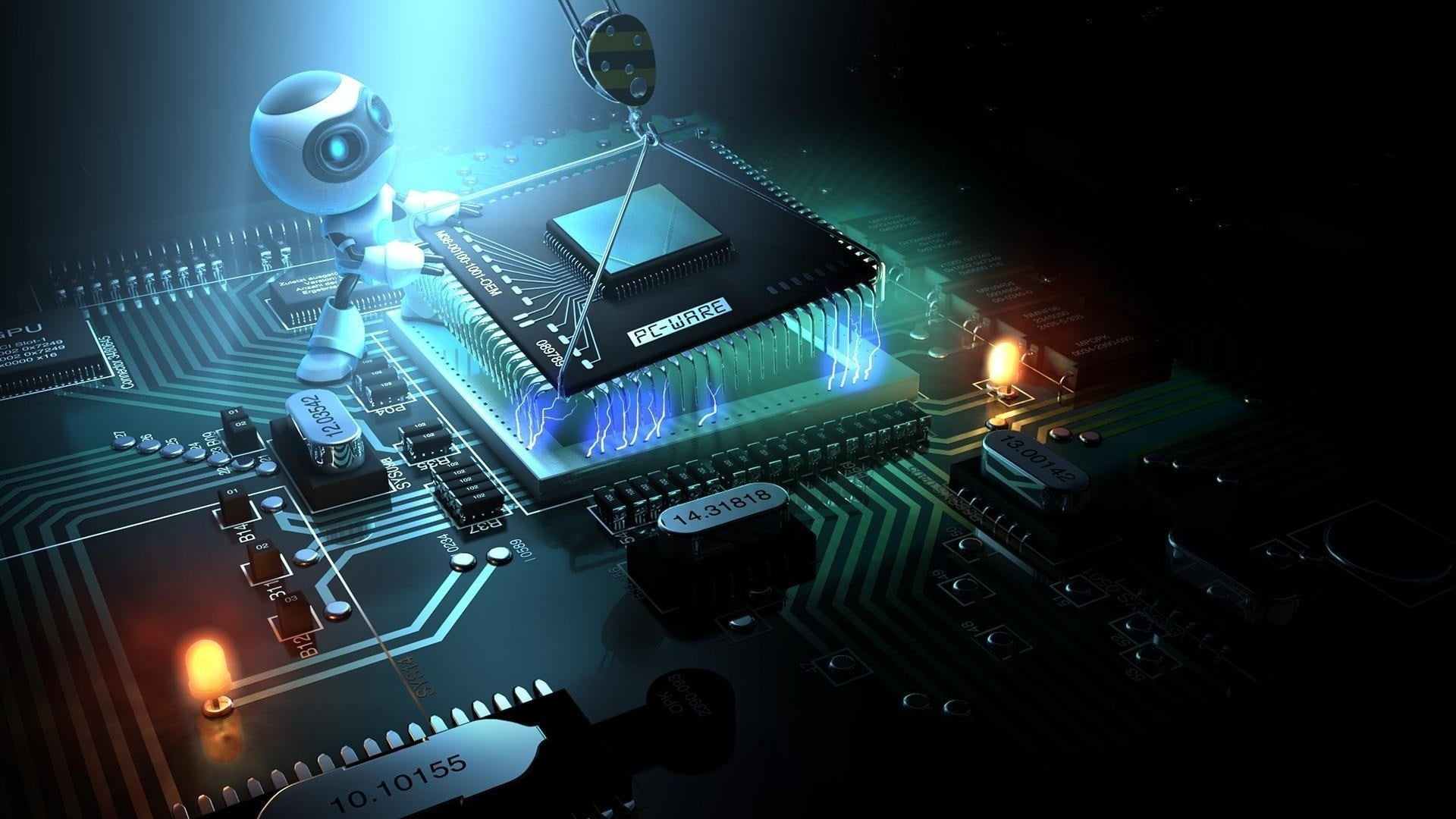
🧠 Choosing the Right Motherboard – A Techsoul Store Guide
When building a custom PC, choosing the right motherboard is one of the most important decisions. It acts as the central hub connecting all the major components—CPU, RAM, storage, GPU, and more. A wrong choice can limit your upgrade options or bottleneck your performance. At Techsoul Store, we help you make an informed decision by breaking down the key elements you should consider:
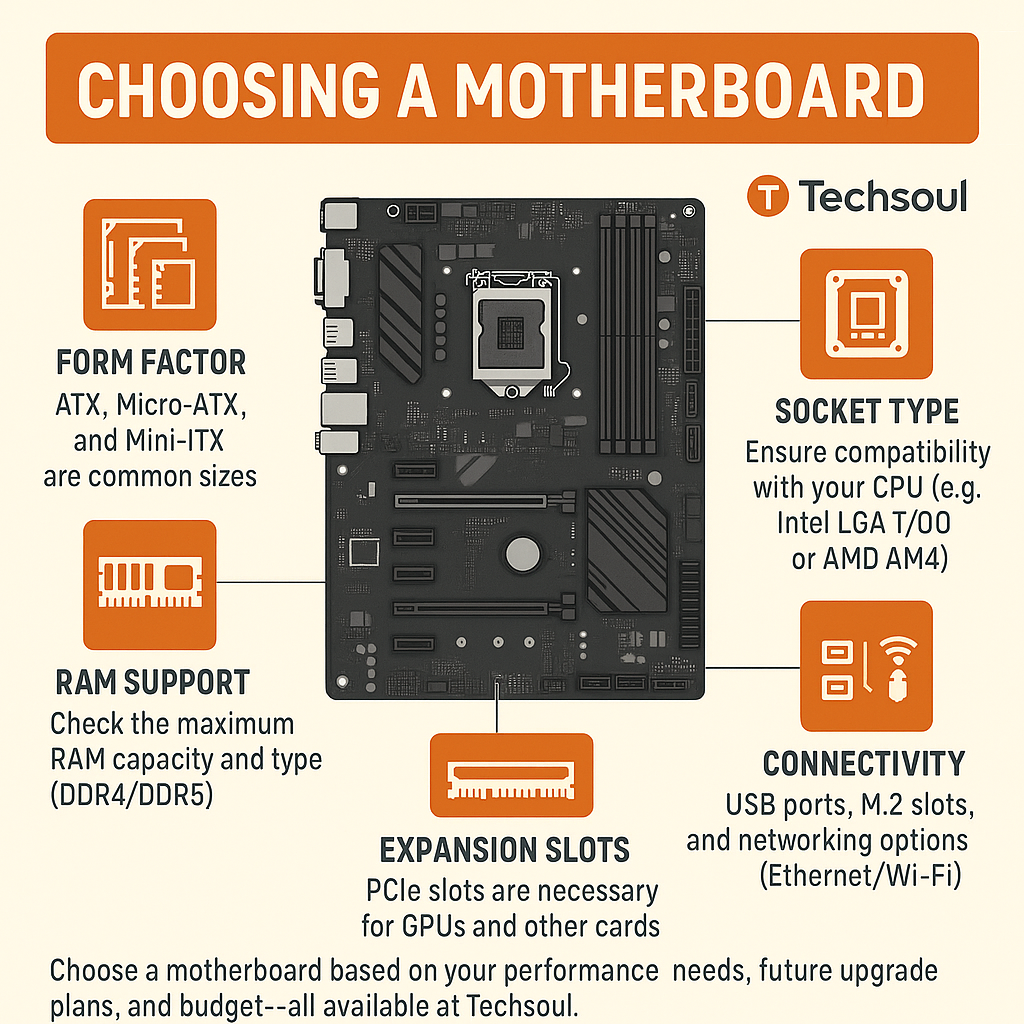
🔳 1. Form Factor – Size Matters
Motherboards come in different sizes. The most common are:
ATX – Full-sized, offering the most expansion slots.
Micro-ATX – Smaller, with fewer expansion slots but still versatile.
Mini-ITX – Compact and best suited for small builds or HTPCs.
➡️ Tip from Techsoul Store: Choose a size that fits your PC case and allows for future upgrades.
⚙️ 2. CPU Socket Type – Compatibility Check
Different CPUs require different sockets. Common types include:
Intel LGA 1700 – Supports latest Intel CPUs.
AMD AM4 / AM5 – Compatible with most modern AMD processors.
➡️ Techsoul Tip: Always match your CPU with a compatible motherboard socket.
🧠 3. RAM Support – Memory Matters
Check:
The type of RAM supported (DDR4 or DDR5)
The maximum RAM capacity (e.g., 64GB, 128GB)
The number of slots for memory sticks
➡️ Techsoul Suggests: If you're into gaming or content creation, go for higher capacity and faster memory.
🎮 4. Expansion Slots – For GPUs and More
Most modern motherboards offer:
PCIe x16 slots – for graphics cards
PCIe x1/x4 slots – for sound cards, capture cards, etc.
➡️ Upgrade with Techsoul: Ensure the motherboard has enough slots for your current and future components.
🌐 5. Connectivity Options – Stay Connected
Look for:
USB 3.2 / USB-C ports
M.2 slots for ultra-fast SSDs
Ethernet ports for LAN
Wi-Fi modules for wireless connectivity
➡️ Techsoul Recommends: More connectivity means more flexibility. Opt for a motherboard with diverse I/O options.
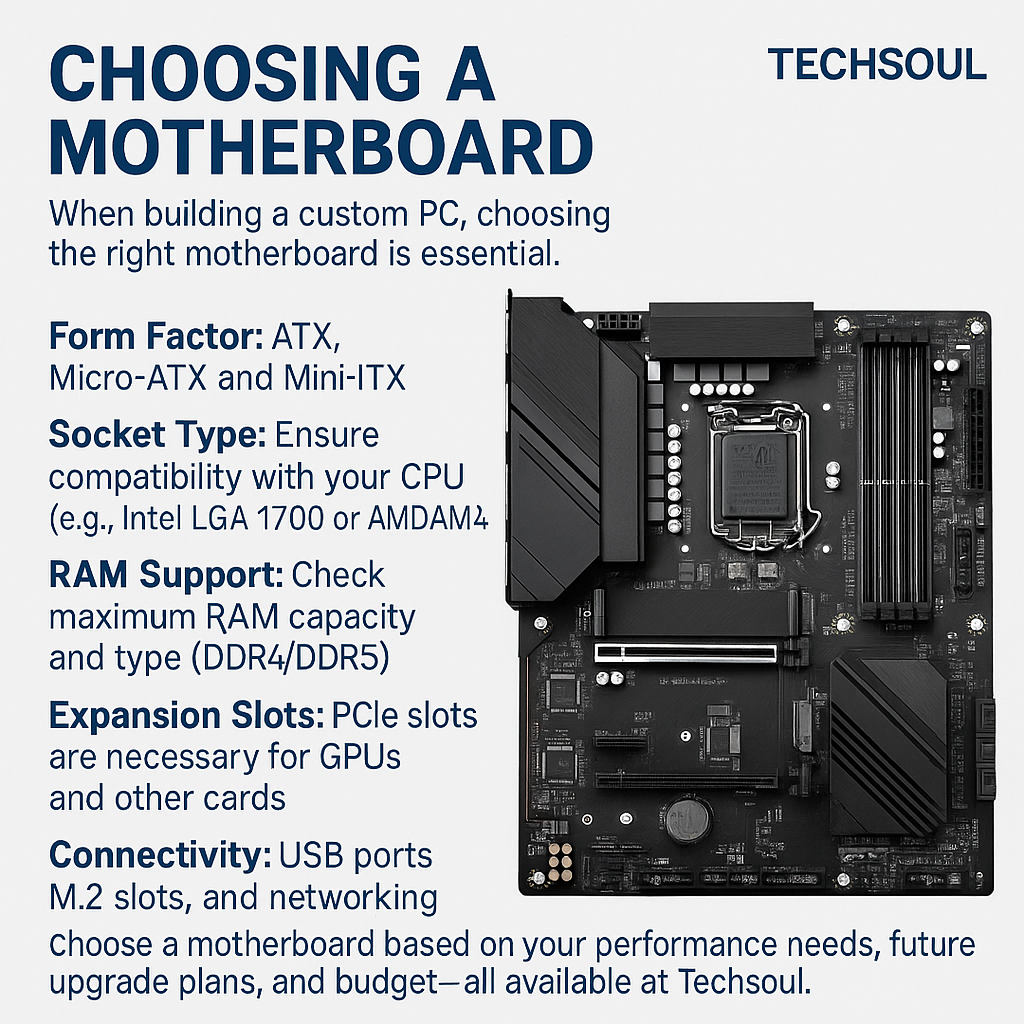
✅ Final Thought: Choose Smart with Techsoul
When selecting a motherboard, consider:
Your performance needs
Your budget
Your upgrade roadmap
At Techsoul Store, we offer a wide range of motherboards tailored to beginners, gamers, professionals, and creators. Whether you’re building a budget rig or a high-end workstation, Techsoul has the right board for your build.