Electronic
How to Optimize Your PC for High-Performance Tasks with Techsoul
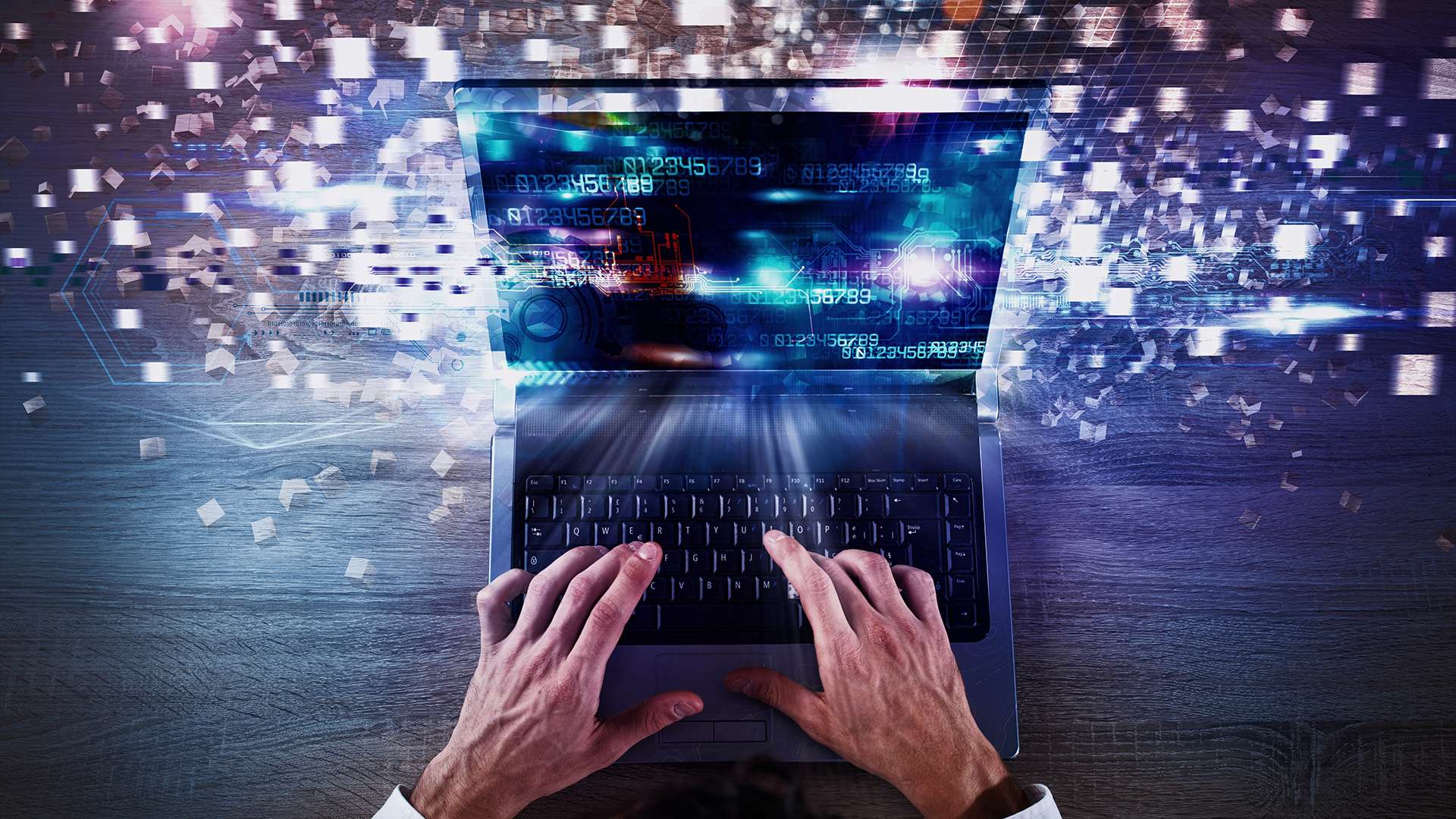
Power Users Need Powerful Setups – Techsoul's Expert Tips to Maximize Your System Performance
For professionals, gamers, and creators who demand peak performance from their computers, a standard setup simply won’t cut it. Whether you're editing high-resolution videos, managing large datasets, gaming competitively, or running virtual machines, your system should never be a bottleneck. Here are Techsoul's top recommendations to elevate your setup and unlock its full potential:
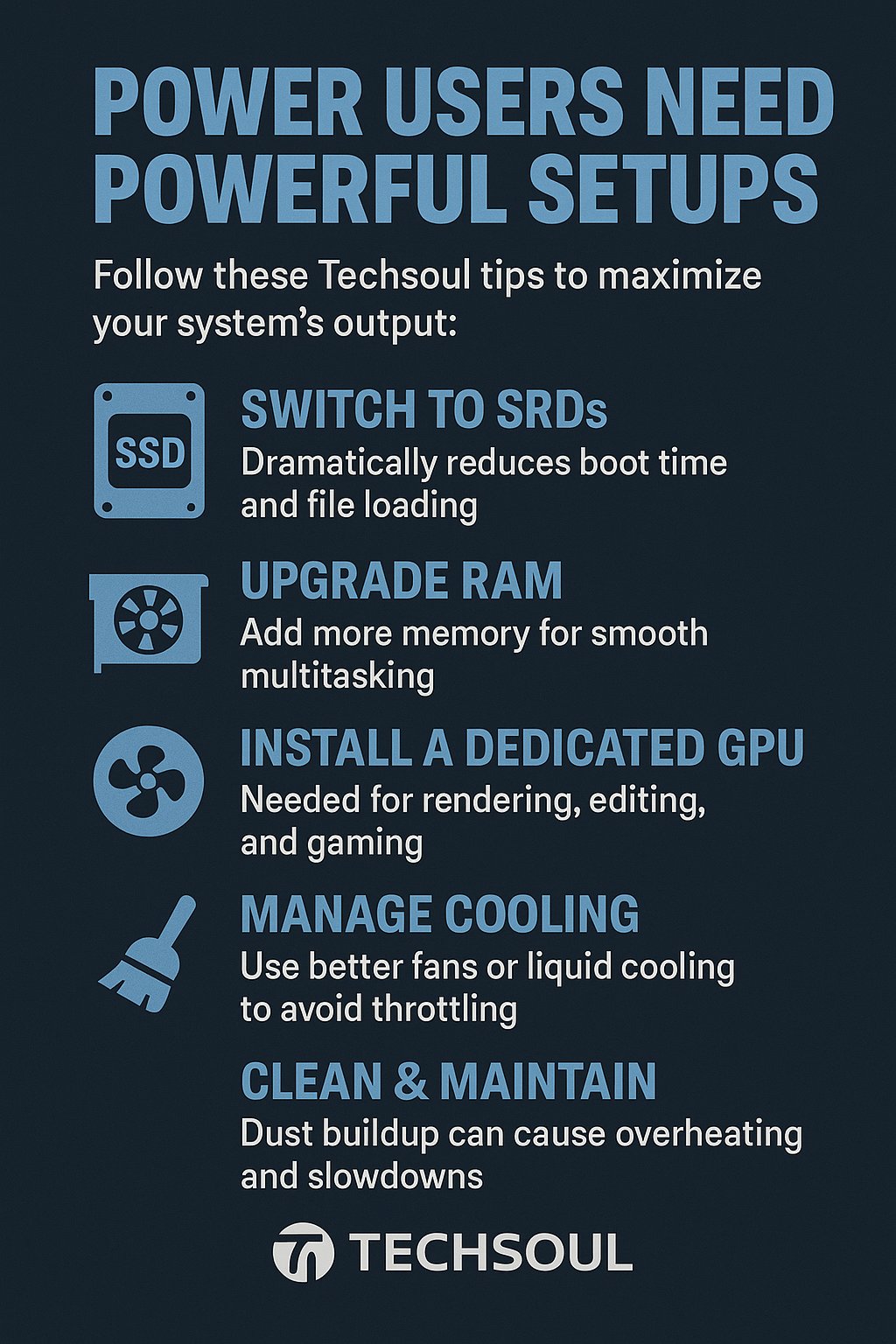
💾 Switch to SSDs (Solid State Drives)
Speed is everything. Replacing your traditional hard disk with an SSD significantly reduces your system’s boot time, speeds up application launches, and accelerates file transfers. Whether you're loading a massive game or working on large multimedia files, SSDs ensure faster access and improved responsiveness.
🧠 Upgrade Your RAM
More memory means more multitasking. If you’re working with design software, browser tabs, emulators, or virtual environments, having adequate RAM is essential. Upgrading to 16GB or 32GB (or higher) allows smoother performance, reduces lag, and helps avoid memory bottlenecks that slow down your system.
🎮 Install a Dedicated GPU (Graphics Processing Unit)
If your work involves 3D rendering, video editing, machine learning, or high-end gaming, a dedicated GPU is non-negotiable. It offloads graphics processing from your CPU, ensuring better frame rates, enhanced visuals, and overall system efficiency.
❄️ Manage Cooling Efficiently
Performance generates heat. Without proper cooling, your system could throttle performance to prevent overheating. Invest in high-quality cooling solutions—like additional case fans, heat sinks, or even liquid cooling—to maintain optimal temperature and extend the life of your components.
🧹 Clean & Maintain Regularly
Dust is a silent performance killer. It clogs fans, insulates heat, and restricts airflow—leading to system slowdowns or even hardware damage. Clean your PC regularly and organize cables to maintain airflow. Techsoul also offers professional PC maintenance services to keep your rig in top shape.
🚀 Level Up with Techsoul Component Upgrades
Why settle for average performance? At Techsoul, we provide high-performance hardware upgrades, including SSD installations, RAM expansions, GPU integrations, and cooling system setups. Our expert team ensures your PC is optimized for professional-grade performance—whether you’re a gamer, developer, or digital creator.
Make your PC work as hard as you do. Choose Techsoul for reliable performance upgrades.